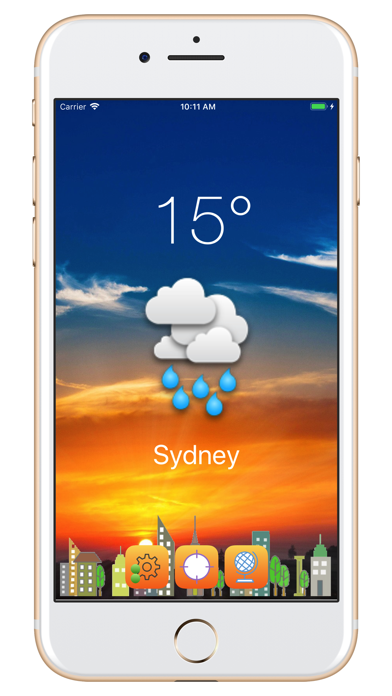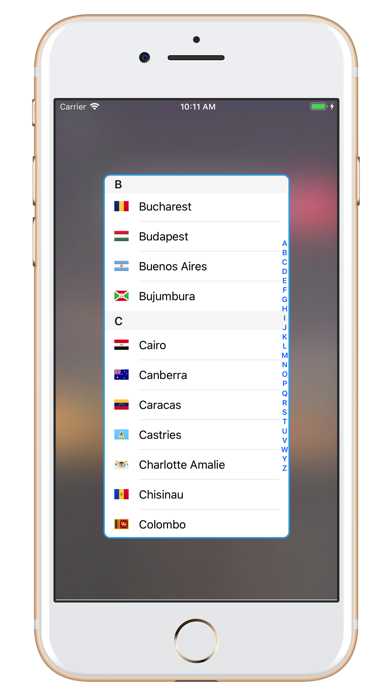o Main view: 8Weather opens with the weather temperature (default Centigrade, change to Fahrenheit in Settings) and condition in your current location. If a different location is chosen later, you can reset the current location with the middle button (cross-hair).
o City View: You can either type the city name or tap the ‘List’ icon button and select from all the capital cities of the world (220+). Once the selected city is shown in the upper text field, tap ‘Get Weather’.
o City Selection View: 8Weather shows all the capital cities of the world, with their corresponding country flags, indexed by the first alpha character.
o Settings View: Temperature C/F allows setting the degree in Centigrade or Fahrenheit. You need to close the app and re-launch. Info is this view. Credits are Thank Yous. Blog open a web view of my website blog (but no external navigation or web access). 8Apps & 8Games shows current apps and games for your exploration pleasure.
8Apps & 8Games: No Ads. No Ins. No Subs. Free!